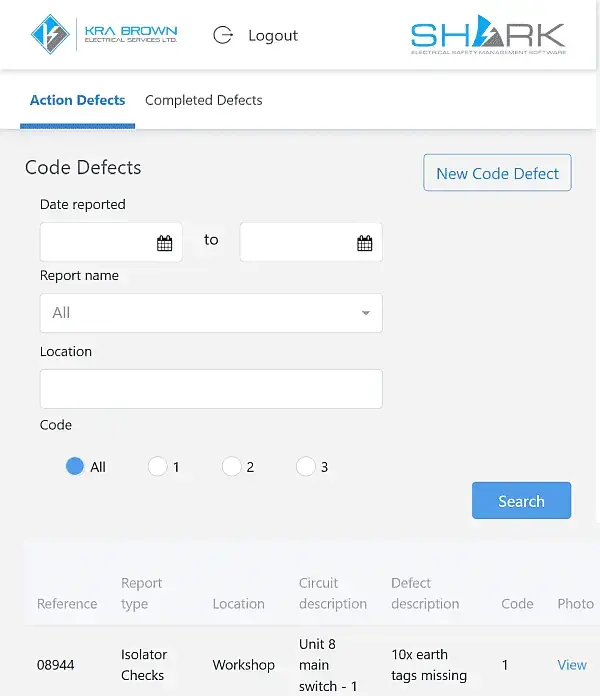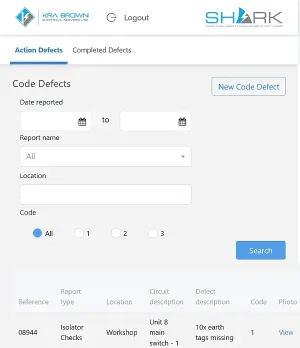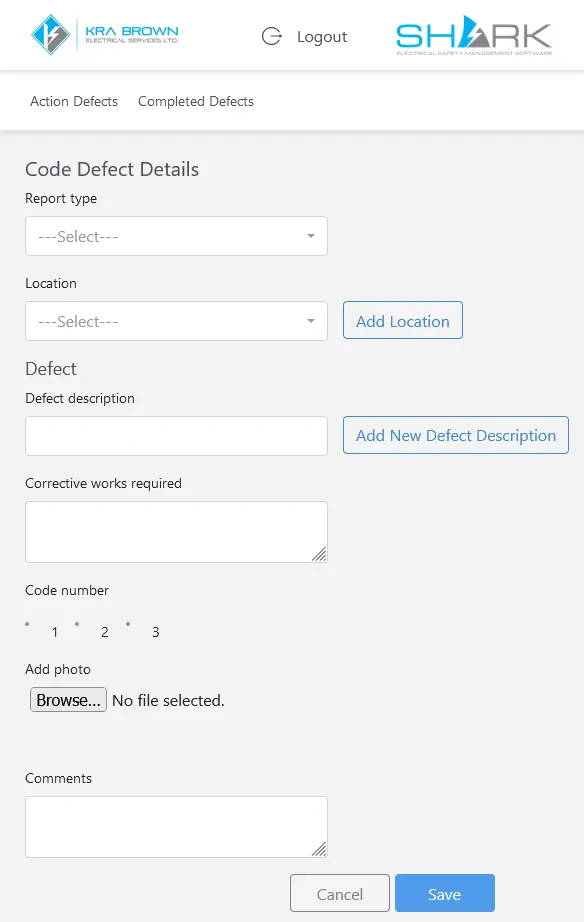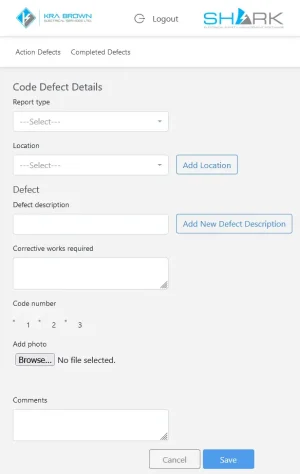New Code Defect
Accessed from the managers Dashboard via top ribbon the Defects page has a button to manually add a new defect.
Similar to the Engineers add Defect as part of the inspection it is used for
- Defects reported outside an inspection
- For Third party inspectors without Shark ESMS access
- Defects raised by Fixed wiring inspections
- Defect raised by PAT Testing
- Generally reported defects
Selecting the New Code Defect button will give a blank page similar to the Action Defects and Complete Defects pages.
To add the defect
- Select the Report Type from the drop‑down menu
e.g. Fixed Wire Testing - Select a Location from drop‑down menu
- or Start to type in the name and select from the list offered
- or Add a new location
- Type in a term to give Defect description list
- or Add a New new one via the Add New Defect Description
- Enter the Corrective works required
- Set the Code Number
- Add a photo of the item/defect
- Enter any Comments if required
Clicking the Save button to finish and and the database making it available to be actioned.