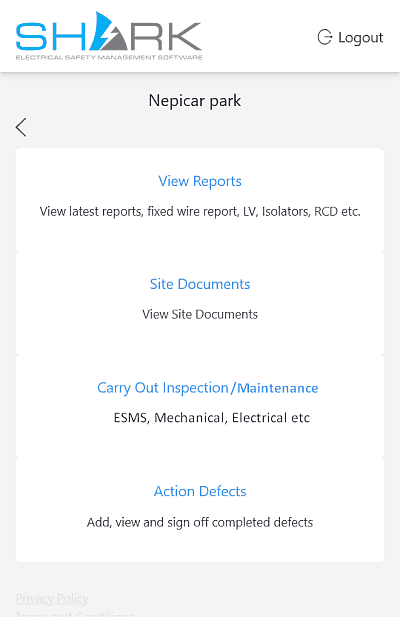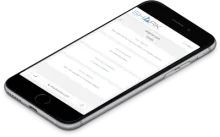From the initial logon screen showing the
View Reports
Site Documents
Carry Out Inspection
Action Defects options
Select View Reports to View latest reports, fixed wire report, LV, Isolators, RCD etc.
The report list includes
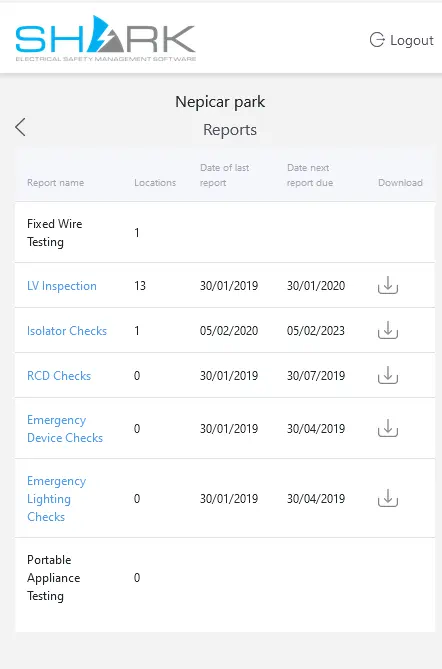

- Fixed Wire testing1
- LV Inspection
- Isolator Checks
- RCD Checks
- Emergency Device Checks
- Emergency Lighting Checks
- Portable Appliance Testing2
Each report with:
Locations: the quantity where inspection has been started but not submitted.
The date Date of the last report - Date of next inspection due and
a link to download the previous report.3
Clicking on the report name will list the existing defects with the options “Complete & Submit Report” or “Continue inspection”.
Selecting a location on the list will go to the Carry Out inspection page for that specific device where the existing defect report can be modified
Note
-
Fixed Wire testing - The inspection is not under the control of Shark ESMS. The report is usually supplied in a pdf format (other formats accepted) by the 3rd party inspector and any defects reported can be manually added to Shark ESMS via the management Dashboard to track actioning if required. ↩
-
Portable Appliance Tests - Is usually logged by the inspector using propriety specialist software and therefore not under the control of Shark ESMS. The 3rd party report can be uploaded and any defects raised can be manually added via the management Dashboard to track, if required. It must be noted that, due to their nature few sites will add PAT test failures as defects. ↩
-
When using a phone the screen will have to be scrolled left to view the download link. ↩