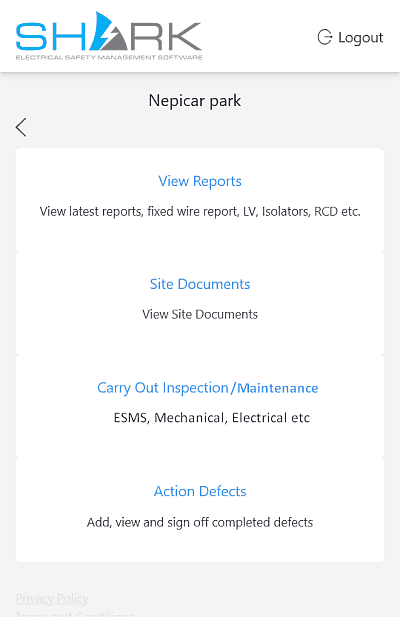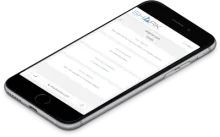From the initial logon screen showing the
View Reports
Site Documents
Carry Out Inspection
Action Defects options
Select Carry out inspections for the report types:
LV Inspection
Isolator Checks
RCD checks
Emergency Device Checks
Emergency Lighting Checks
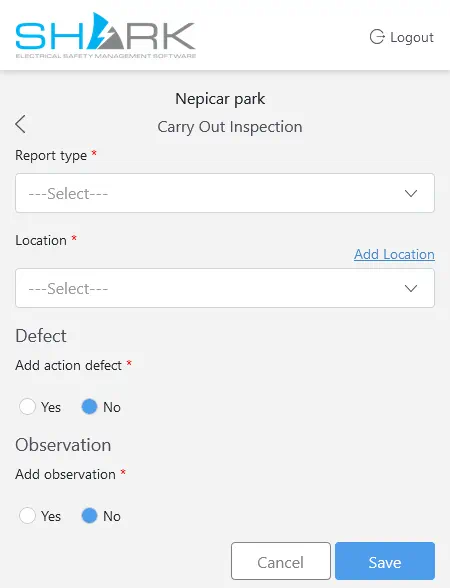

Report Type - Select from the drop‑down menu.
Once selected other options will be available including:
View Report which shows any ongoing inspections and the
View Spec link which will load the inspection specification document if one is available.
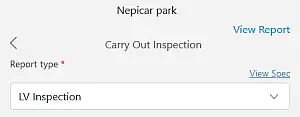
The options available will vary according to the Report type selected.
Location is selected from the menu, start typing and the existing locations will be automatically filtered. Add Location Can be selected to add a new location, it will then be available in the drop‑down menu.
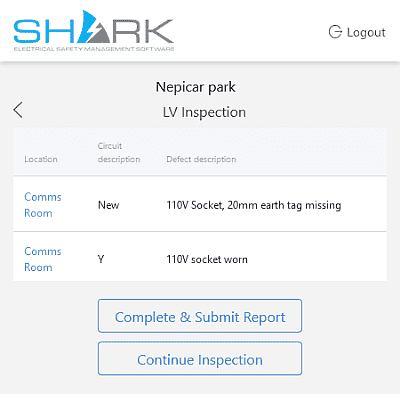

View Report Shows a list of existing defects in the report. The details and column will vary depnding on the report type.
However, for all reports, clicking a listed location will continue that specific inspection.
Complete and submit report All items in the specific inspection must be checked before that inspection is marked as complete.
The Managers Dashboard last and next inspection due dates are then updated.
Part complete Inspections can be continued via Continue inspections