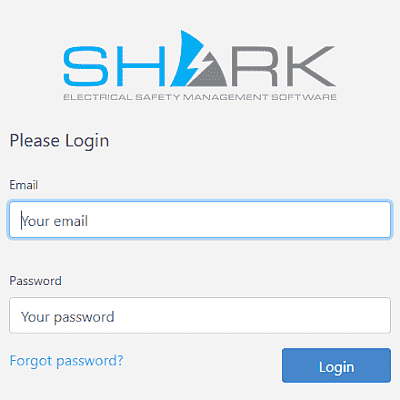Shark ESMS Consists of two distinct login interfaces.
Managers Primarily for use on desktop PC’s, although it can be used on tablets, the Managers Dashboard provides up to date status reports and complete overview of compliance at various levels, enabling those with minimal electrical background to manage compliance and the subsequent issues raised.
Engineers Optimised for phone or tablet use by engineers conducting inspections or actioning defects.
Its simple layout and low data usage makes it quick to use on local area networks or mobile networks.
Electricians access the Engineers login/menu but cannot conduct inspections.
To obtain a login please email sales@sharkesms.com stating:
- Email address
- Name of Site(s) where access is required2
- Level of access required – Management, Engineering or Electrician3
Once the email has been added to Shark ESMS by the Administration an automated email will be sent with a provisional password, when you login with you will be prompted to change the password.
If a user requires both engineering and management access two different emails address will needed
1. to login as an engineer
2. to access the Managers Dashboard login.
The name used for your email address, up to but excluding the @, will be used to as identification within the ESMS records
e.g. john.doe@domain.com will show in the records as user John Doe.
Notes:
-
Free training is available, please contact Shark ESMS Admin ↩
-
A single email address can be used for multiple sites ↩
-
Electrician level access will allow the user to action defects but not carry out compliance inspections or raise defects. ↩