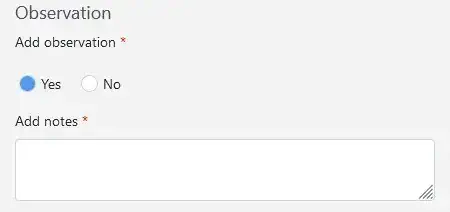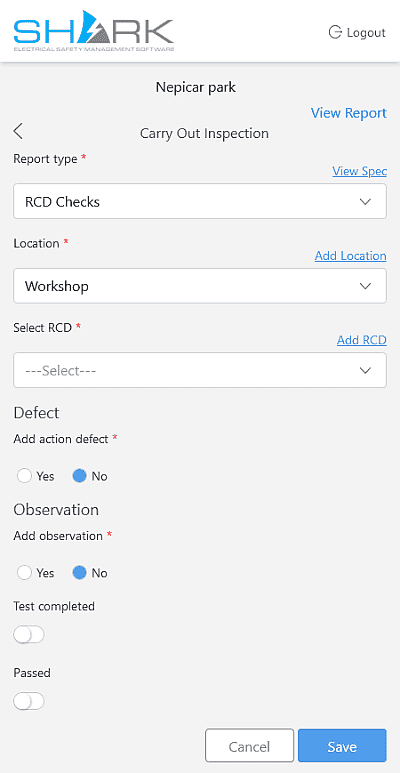

RCD Checks
Once the Report Type 'RCD Checks' is selected from the drop‑down menu the specification for the RCD checks can be downloaded via the View Spec link.
Location
Is selected from the menu, the locations are stored alphabetically, start typing and the selector will go down to the first matching location.
Add Location
Can be selected to add a new location, it will then be available in the drop‑down menu. A new location must be added and saved before it can be selected in the location box.
Select RCD
Select the specific device to be inspected by description1 via the menu or a new device can be added.
All items that are 'greyed' out have already been inspected2
A Defect can be logged or an Observation made.
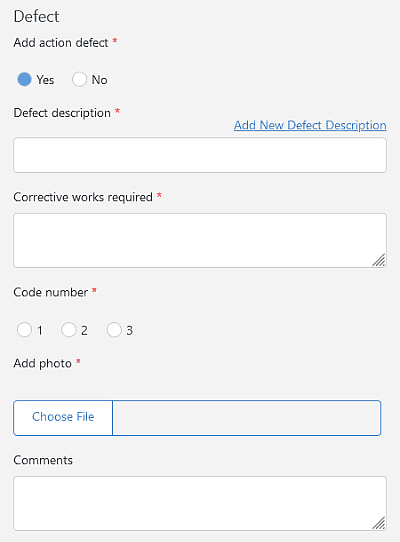

A Defect is a non-compliance or issue which needs rectifying.
Add action defect
Setting to this switch yes will show additional options.
Defect Description Typing in the box will show previously stored matching descriptions. If not found the new defect description can be added to the list via the Add new Defect Description link.
Corrective Works required
Enter details of the anticipated corrective action.
Defect Code Number 1, 2 or 3 Based on Severity.
- Danger present, requires immediate remedial action
- Potentially dangerous, requires remedial action
- Not a hazard, but non-compliant
Add photo of the item/non-compliance. This is required and can be taken with your phone or tablet to ease identification then added in with ‘Choose file’ option.
Additional Comments can then be added but are not mandatory
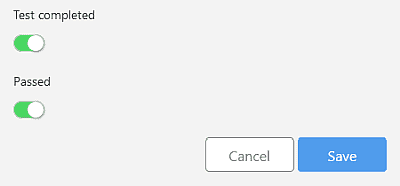

The Test Completed switch is then set
If the device passes all function tests the Passed switch can be set.
Click on Save to complete the inspection3.
Note
-
The description can be any character. However, beginning the description with the Tag Number may make identifyiing devices easier in line with drawing. ↩
-
It is possible that an item is greyed out even though it has not been inspected as part of this inspection. See here for guidance. ↩
-
The item inspection cannot be saved until all mandatory fields are completed including adding a photo for the defect. ↩